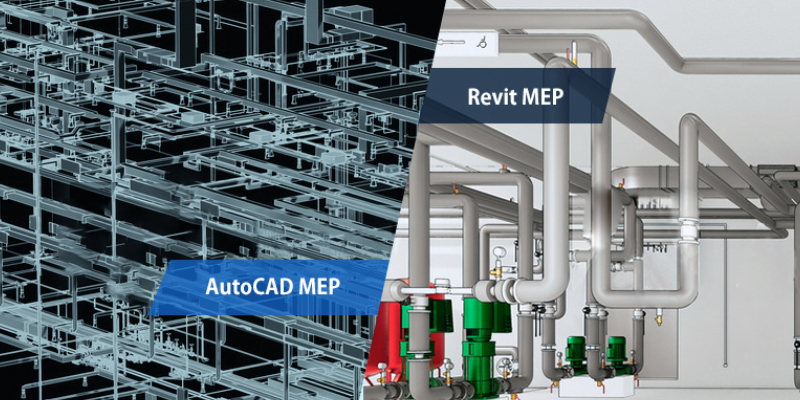Many ask this question - AutoCAD MEP vs. Revit MEP - which is the best software? Which one to pick for the projects, etc. One word answer to these questions would neither be easy nor be justified. And the basic objective of these two software and their capabilities to address the project needs can bring a lot of clarity to answer the above questions.
Whether its design, architecture, and planning, construction, civil engineering, mechanical and industrial engineering, both Revit MEP and AutoCAD MEP are among the most popular software that the AEC industry has.
It's better if we go through the features of AutoCAD MEP and Revit MEP in detail and then align with the variety of project requirements to find out the most suited one. May the best one win - but, before that let's get on to the feature-wise comparison of the two leading software.
Feature-wise comparison between Revit MEP and AutoCAD MEP software
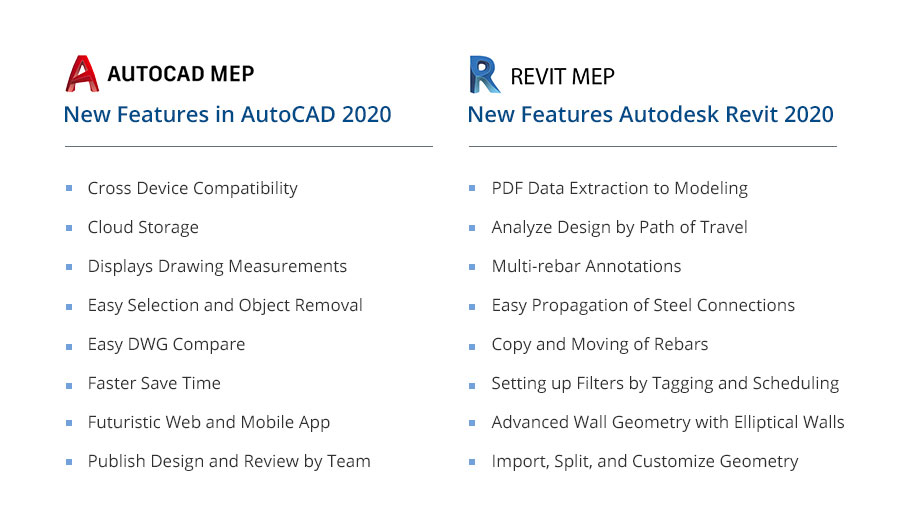
Both AutoCAD MEP and Revit MEP have their version 2020 released with a number of great features. When the new AutoCAD MEP software has come up with the web and mobile app integration, the Revit 2020 new version has come up with many useful features like tagging and scheduler.
Let's start from a brief introduction to one of the most popular design and construction documentation software - AutoCAD MEP.
About Autodesk MEP
Developed by Autodesk Company, AutoCAD MEP is a building system design software for mechanical, electrical, plumbing, and firefighting professionals. With a familiar Autodesk platform, engineers, designers, and drafters make use of this software extensively.
Benefits of AutoCAD MEP
Apart from its design capabilities, the software helps in improving the overall building system design through better productivity and accuracy. The benefits of using AutoCAD MEP is enormous, which can be summed up as follows:
- A familiar and easy-to-use design environment that takes the same AutoCAD commands
- 3D models can be created from existing 2D drawings
- Easier data transfer and backward compatibility
- Custom workspace environment to optimize your workflow tasks
- Options to convert AutoCAD blocks, MvParts, or MvBlocks in batches or individually
- Enhance your drafting productivity by taking styles from AutoCAD Architecture toolset
- Improvise your designs or documentation on the base styles for roof slab, railing, door, stair, walls, windows, and more
- Allows tools and features integration such as - transparency integration, Industry Foundation Class (IFC), and universal connector, etc.
How and When AutoCAD MEP can be used

As design accuracy and the productivity of drafting are the essential requirements for all projects, the design, documentation, and drawing management features of AutoCAD MEP are utilized by the construction engineering community extensively. Among a lot of scenarios when Autodesk AutoCAD MEP can be extremely useful and handy, the following includes the most prominent ones if not all:
- MEP engineers looking to create precise coordinated drawings for complex structures
- Instances when individual mechanical, plumbing, electrical, and firefighting designs and coordinated documents are required
- Need for developing drawings directly from designs and creating coordinated contract documents for the MEP disciplines
- Schedules and updating of schedules based on the design changes to accommodate new or modified requirements
- MEP drawing management, automation of the design elements, and documentation for increased productivity
About Revit MEP
Revit MEP is power-packed BIM authoring tool from Autodesk. This building information modeling software is highly popular and extensively used by engineers, contractors, architects, and structural engineers. Revit MEP is used to design the elements of a building in 3D and allows architects to annotate the model and seamlessly fetch the building information from the database at any time.
Benefits of Revit MEP
Being 4D capable, the Revit MEP software helps in planning, executing, and keeping a track of the entire construction process. As a BIM software, Revit allows to coordinate and collaborate from concept to construction among architects, MEP experts, and structural engineers. The benefits of using REVIT MEP can be summed up as follows:
- BIM modeling tool that provides automatic placement of pipe, ducts, joineries, etc.
- Comes with a built-in library of generic components for quick creation of building schemes
- Allows to work with tools like Navisworks for thorough clash detection and reporting
- In-built intelligent system to embed design information with project elements for easy reference
- Design elements categorized and displayed based on tags and can be implemented in the project
- Coordination and collaboration among project teams in the same project on a real-time basis
- Fabrication level models can be created adhering to the specified standards extracted from Fabricator CADmep
- Allows tools and features integration such as - Autodesk 360 integration, construction documentation, business performance analysis, and parametric components, etc.
How and When Revit MEP can be used
As the usual project objectives, if high-quality designs with reduced risk and in-time project deliveries are the requirement, then nothing fits to your project better than Revit MEP. The scenarios when Revit MEP would be the best fit are pretty much in-line with the benefits listed in the previous section.
- For an architectural company, if the objective is to fast track the design and construction of a specific facility and to collaborate among teams using BIM for project planning and visualization
- For an engineering firm involved in HVAC design and manufacturing with the requirement of developing BIM-ready products without spending time and effort on drawing individual equipment and then aligning them
- Streamlining the engineering design process before stakeholders for a clear and informed decision-making even before the actual construction starts
Which Is the Best CAD Design Software - AutoCAD MEP vs. Revit MEP
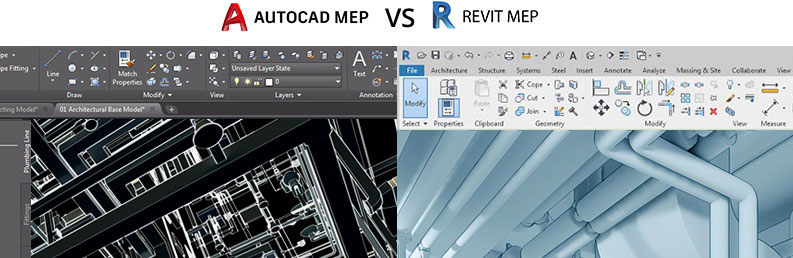
The best part of AutoCAD MEP is that the license of the software is available as a standalone purchase. With a range of products having smooth integration, MEP professionals working in a BIM environment and in a need of collaborative workflows can leverage AutoCAD MEP that is also available in the tools like Autodesk Architecture for collaboration with different other project disciplines. Similarly, starting at just $290 per month, Revit MEP is the tool for the new generation construction making use of BIM and the collaborative model. So, the judgment of picking Revit MEP or AutoCAD MEP lies in your core team's expertise and the objective of the project. At any time, if you feel the need the advice of a consultant with over 20-years of expertise in all Autodesk tools, contact the eLogicTech's BIM services team and we would be happy to assist. For a free consultation on your MEP services requirements, click the contact us button today.